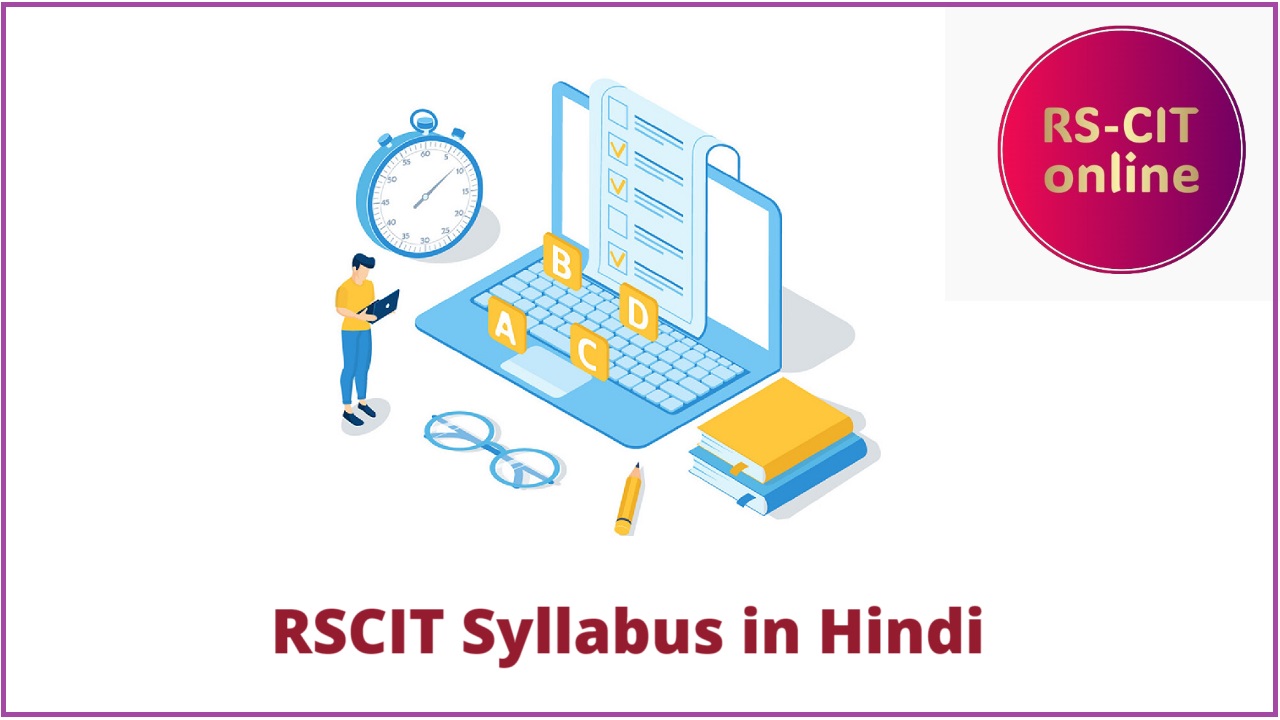RSCIT Syllabus in Hindi 2024 | RSCIT Syllabus 2024 | rscit syllabus 2024 pdf download | rscit ka syllabus 2024 | rscit course syllabus | RSCIT Syllabus detail information | RSCIT ka syllabus
किसी भी कोर्स या सर्टिफिकेशन करने से पहले आपको उस कोर्स के बारे में पूरी जानकारी होना आवश्यक है. कोर्स की पाठ्य सामग्री या सिलेबस भी एक महत्वपूर्ण कड़ी है. RSCIT का कोर्स पूरा करने के लिए आपको उसके सिलेबस के बारे में पता होना आवश्यक है. RSCIT के सिलेबस की पूरी जानकारी के साथ हम लेकर आये है डिटेल में सिलेबस का आकलन. इसमें न केवल सभी चैप्टर के बारे में जानकारी है अपितु हर एक टॉपिक और उसके सब-टॉपिक भी सम्मिलित किये गए है.
RSCIT Syllabus (RSCIT का पाठ्यक्रम या सिलेबस)
Chapter 01: कंप्यूटर का परिचय (Introduction to Computers)
- परिचय (Introduction)
- कंप्यूटर सिस्टम के लाभ (Benefit of Computer System)
- हार्डवेयर व सॉफ्टवेर (Hardware & Software)
- कंप्यूटर के उपयोग (Uses of Computers)
Chapter 02: कंप्यूटर सिस्टम (Computer System)
- कंप्यूटर शुरू करना (Starting a Computer)
- कंप्यूटर सिस्टम के प्रमुख घटक (Major Components of Computer System)
- इनपुट डिवाइसेज (Input Devices)
- आउटपुट डिवाइस (Output Devices)
- इनपुट/आउटपुट डिवाइस (Input/output Device)
- कंप्यूटर मेमोरी (Computer Memory)
- विंडोज 11 में कंप्यूटर सिस्टम कॉसफ़िगरेशन की जांच करना (Checking Computer System Configuration in Windows 11)
Chapter 03: अपने कंप्यूटर को जानें (Exploring Your Computer)
- ऑपरेटिंग सिस्टम (Operating System)
- ग्राफिकल यूजर इंटरफ़ेस (GUI) & डेस्कटॉप (Desktop)
- विंडोज – 11: बेसिक एप्लीकेशन/यूटिलिटीज (Windows 11: Basic Applications/Utilities)
- एक अनुप्रयोग/एप्लीकेशन शुरू करना (Starting an Application)
- विंडोज /फाइल एक्स्प्लोरर (Windows/File Explorer)
- एक फाइल/फोल्डर को कॉपी/पेस्ट/रीनेम करना (Copy/Paste/Rename a File or Folder)
- एक फाइल/फोल्डरको छुपायें, छुपी हुई फाइलें देखें (Hide File/Folder, See Hidden Files)
- पासवर्ड के साथ फाइल / फोल्डर लॉक करना (Locking a File/Folder with Password)
- एक प्रोग्राम इनस्टॉल/अनइनस्टॉल करना (Installing/Uninstalling a Program)
Chapter 04: इन्टरनेट का परिचय (Introduction of Internet)
- इन्टरनेट (Internet) क्या है? (What is Internet?)
- इन्टरनेट को एक्सेस कैसे करें? (How to Access Internet)
- इन्टरनेट कनेक्टिविटी के प्रकार (Types of Internet Connections)
- इंट्रानेट (Intranet)
- एक वेबसाइट खोलना (Opening a Website)
- वेब सर्च करना (How to Search the Web)
- ई-मेल बनाना (How to Create Email)
- राजस्थान में उपयोगी वेबसाइट (Useful Websites in Rajasthan)
Chapter 05: वित्तीय साक्षरता व डिजिटल भुगतान अनुप्रयोग (Financial Literacy and Digital Payment Applications)
- ऑनलाइन बैंकिंग (Online Banking)
- ऑनलाइन/डिजिटल भुगतान पद्धितियां और प्लेटफार्म (Online/Digital Payment Methods & Platforms)
- मोबाइल भुगतान (Mobile Payments)
- फ़ास्टैग (FASTag)
Chapter 06: इन्टरनेट के अनुप्रयोग (Internet Applications)
- ई- कॉमर्स (e-Commerce)
- सोशल नेटवर्किंग साइट्स (Social Networking Sites)
- ई-लर्निंग /ऑनलाइन शिक्षा (E-Learning/Online Education)
- ओपन रिसोर्सेज/क्लाउड बेस्ड स्टोरेज (Open Resource/Cloud Based Storage)
- जॉब सर्च और रजिस्ट्रेशन (Job Search & Registration)
- ऑनलाइन आवेदन जमा करना (Online Application Submission)
- डिजिटल हस्ताक्षर (Digital Signing)
Chapter 07. मोबाइल डिवाइस /स्मार्टफ़ोन के साथ कार्य करना (Working with Mobile Devices/Smartphone)
- हैण्डहेल्ड डिवाइस के प्रकार (Handheld Devices Types)
- लोकप्रिय मोबाइल ऑपरेटिंग सिस्टम के प्रकार (Types of Popular Mobile Operating System)
- स्मार्टफ़ोन पर गूगल प्ले को कॉन्फ़िगर करना (Configuring Google Play on Smart Phones)
- मोबाइल स्पेसिफिकेशन जांचना और आवश्यक कॉन्फ़िगरेशन करना (Checking Mobile Specification and Configuring Essentials)
- मोबाइल के बीच फाइल साझा करना (&ldquoशेयर इट&rdquo) (Sharing Files between Mobiles) {Share It}
- रास्ता (पथ) को खोजने के लिए गूगल मैप का उपयोग करना (Using Google Map to find the path)
- सेटिंग पैनल (Setting Panel)
- नागरिको के लिए उपयोगी ऐप्स (Useful Apps for Citizens)
- UMANG
- mAadhaar
- Digital Locker
- N.D.L.
- अन्य लोकप्रिय ऐप्स (Other Popular Apps)
Chapter 08: माइक्रोसॉफ्ट-वर्ड (Microsoft Word)
- वर्ड-प्रोसेसिंग और माइक्रोसॉफ्ट -वर्ड का परिचय (Introduction to Word Processing & Microsoft Word)
- डाक्यूमेंट्स पर कार्य करना (Working with Documents)
- इन्सर्ट मेनू,टेबल एवं वर्ड आर्ट (Insert Menu, Table & Word Art)
- पैराग्राफ, एलाइनमेंट, बुलेट एवं नंबरिंग का परिचय (Introduction to Paragraphs, Alignment, Bullets and Numbering)
- ग्राफ़िक्स और चार्ट्स के साथ कार्य करना (Working with Graphics & Charts)
- विभिन्न टैब्स और ऑप्शन्स पर कार्य करना (Working with various Tabs and Options)
Chapter 09: माइक्रोसॉफ्ट एक्सेल (MS-Excel)
- एक्सेल का परिचय (Introduction to Excel)
- शीट और वर्क बुक की संकल्पना (Concept of Sheet and Workbook)
- बेसिक एक्सेल (Basic Excel)
- सॉर्ट एवं फ़िल्टर (Sort & Filter)
- बुनियादी फोर्मुलाज और फंक्शन (Basic Formulas and Functions)
- चार्ट्स (Charts)
Chapter 10: माइक्रोसॉफ्ट पॉवरपॉइंट (MS PowerPoint )
- माइक्रोसॉफ्ट पॉवरपॉइंट का परिचय (Introduction to MS PowerPoint)
- टेम्पलेट, विज़ार्ड व ब्लैक स्लाइड से नयी स्लाइड बनाना (Creating Slides via Templates, Wizard, Blank Slide)
- इन्सर्ट मेनू/टैब (Insert Menu/Tab)
- प्रेजेंटेशन का बैकग्राउंड बदलना (Changing Background of a Presentation)
- प्रेजेंटेशन को अंतिम रूप देना (Building a Presentation)
- स्लाइड शो (Slide Show)
- अन्य टैब एवं विकल्प (Various Tabs and Options)
Chapter 11: साइबर सुरक्षा एवं जागरूकता (Cyber Security and Awareness)
- साइबर थ्रेट के प्रकार (Types of Cyber Threats)
- सुरक्षित वेबसाइट्स /पोर्टल्स को कैसे पहचानें (How to identify Safe Websites/Portals)
- सिक्स्योर सील (Secure Seals)
- सिक्स्योर ब्राउज़िंग की आदतें और मैलिंग शिष्टाचार (Secure Browsing Habits and Mailing Etiquettes)
- आईटी के सामाजिक, कानूनी और नैतिक पहलु (Social, Legal and Ethical Aspects of IT)
- साइबर फ्रॉड से बचना (Stay Safe from Cyber Fraud)
Chapter 12: अन्य ऑफिस टूल्स (Other Office Tools)
- गूगल वर्कस्पेस (Google Workspace)
- गूगल डॉक्स (Google Docs)
- गूगल शीट्स (Google Sheets)
- गूगल फॉर्म्स (Google Forms)
- गूगल ड्राइव (Google Drive)
- गूगल स्लाइड्स (Google Slides)
- गूगल कीप (Google Keep)
- गूगल कैलेंडर (Google Calendar)
- ओपन सोर्स ऑफिस (Open Source Office)
- लिब्रे ऑफिस (LibreOffice)
- डब्ल्यूपीएस (WPS Office)
- ऑनलाइन मीटिंग/क्लासरूम टूल्स (Online Meeting / Classroom Tools)
- ज़ूम (Zoom)
- गूगल मीट (Google Meet)
- माइक्रोसॉफ्ट टीम (Microsoft Team)
- इमेज ऑप्टिमाइजेशन (Image Optimization)
Chapter 13: आई.टी. के उपयोगी अनुप्रयोग (Useful Application of I.T.)
- सीडी / डीवीडी लेखन/बर्निंग (CD/DVD Writing/Burning)
- अपने कंप्यूटर का उपयोग कर एक फाइल को प्रिंट करना (Printing a File using your Computer)
- पेनड्राइव/युएसबी से डाटा संचय करना (Saving a Data to/From Pen drive/USB)
- एलसीडी प्रोजेक्टर/स्क्रीन का प्रयोग करके स्क्रीन प्रोजेक्स्शन (Screen Projection Using LCD Projector/Screen)
- पीसी और मोबाइल के बीच डाटा स्थानांतरण (Transfer of Data between PC and Mobile)
- एम्एस ऑफिस दस्तावेज़ को पीडीएफ फॉर्मेट में सेव करना (Saving MS Office Document in PDF Format)
- रिस्टोर पॉइंट सेट करना (Setting up a Restore Point)
- एंटीवायरस के द्वारा एक फाइल/फोल्डर स्कैन करें (Scan a File/Folder with antivirus)
Chapter 14: नागरिक केन्द्रित सेवाओ की जानकारी (Exploring Common Citizen Centric Services)
- आधार सेवाएँ (Aadhaar Services)
- आयकर विभाग सेवाएँ (Income Tax Department Services)
- “पासपोर्ट सेवा” सेवाएँ (Passport Seva Services)
- टिकट बुकिंग सेवाएँ (Ticket Booking Services)
- राष्ट्रीय मतदाता सेवा पोर्टल (National Voter’s Service Portal)
- एलपीजी सेवा और सदस्यता (LPG Service and Subscription)
Chapter 15: राजस्थान के नागरिको के लिए प्रमुख ई-गवर्नेंस सेवाएँ व योजनाए (Major eGovernance Services and Schemes for Citizens of Rajasthan)
- राजस्थान में ई- गवर्नेंस (e-Governance in Rajasthan)
- राजस्थान में ई- गवर्नेंस के प्रमुख कार्यक्रम (Major e Governance Initiatives in Rajasthan)
- राजस्थान जन-आधार योजना (Rajasthan Jan-Aadhaar Yojana)
- आयुष्मान भारत योजना
- सिंगल साइन ऑन सुविधा (Single Sign On Facility &ndash SSO)
- नागरिक सेवाएँ प्राप्त करना (Availing Citizen Services)
- वेब पोर्टल के माध्यम से ई-मित्र सेवाएँ (e-Mitra Services Through Portal)
- राजस्थान संपर्क (Rajasthan Sampark)
- जन सूचना पोर्टल (Jan Soochana Portal)
RSCIT Syllabus की PDF डाउनलोड करने के लिए यहाँ क्लिक करे !
RSCIT के सिलेबस की पूरी जानकारी के साथ हम लेकर आये है डिटेल में सिलेबस का आकलन. इसमें न केवल सभी चैप्टर के बारे में जानकारी है अपितु हर एक टॉपिक और उसके सब-टॉपिक भी सम्मिलित किये गए है.
हमारे फेसबुक पेज को भी जरूर लाइक एवं फॉलो करे!
RSCIT Syllabus in Hindi 2024 | RSCIT Syllabus 2024 | rscit syllabus 2024 pdf download | rscit ka syllabus 2024 | rscit course syllabus | RSCIT Syllabus detail information | RSCIT ka syllabus